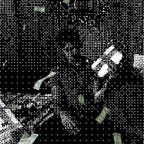Bitcoin Cold Wallets
Because Banks are obsolete
In recent years, cryptocurrency has gained popularity as a digital form of currency that allows for fast and secure transactions without the need for a central authority. Bitcoin, in particular, has become one of the most well-known cryptocurrencies on the market, and many people are interested in investing in it. However, with this investment comes the responsibility of securing your bitcoin from potential theft or hacking attempts. One way to do this is by creating an offline cold wallet. In this blog post, we’ll discuss what an offline cold wallet is, why you might want to create one, and provide step-by-step instructions for three different methods of creating an offline cold wallet.
What is an offline cold wallet?
An offline cold wallet is a physical device that stores your bitcoin private keys, which are necessary to access and manage your bitcoin. It is called “cold” because it is not connected to the internet, which reduces the risk of theft or hacking attempts. This type of wallet is also called a “hardware wallet,” as it typically comes in the form of a small electronic device, like a USB stick or a small computer.
Why create an offline cold wallet?
Creating an offline cold wallet is an essential step in securing your bitcoin. If your bitcoin is stored on an exchange or online wallet, it is at risk of being stolen by hackers. By creating an offline cold wallet, you are taking your bitcoin offline, where it is less vulnerable to cyber attacks. This type of wallet is also useful if you have a large amount of bitcoin that you want to keep safe for a long time.
How to create an offline cold wallet?
Method 1: Using a hardware wallet
Hardware wallets are the most popular way to create an offline cold wallet. These small electronic devices are specifically designed to store cryptocurrency private keys securely. Here are the steps to creating an offline cold wallet using a hardware wallet:
Step 1: Purchase a hardware wallet
There are several popular hardware wallet options on the market, including Trezor, Ledger Nano S, and KeepKey. Choose the one that fits your needs and budget and purchase it from a reputable vendor.
Step 2: Set up the hardware wallet
Follow the manufacturer’s instructions to set up the hardware wallet. This typically involves connecting the device to your computer and creating a PIN code and recovery seed phrase.
Step 3: Store the recovery seed phrase
The recovery seed phrase is a series of words that you will need to recover your bitcoin in case your hardware wallet is lost or damaged. Write down the recovery seed phrase and store it in a safe place, like a fireproof safe or safety deposit box.
Step 4: Transfer bitcoin to the hardware wallet
Connect the hardware wallet to your computer and follow the manufacturer’s instructions to transfer your bitcoin to the wallet. Once your bitcoin is transferred, disconnect the hardware wallet from your computer and store it in a safe place.
Method 2: Using a paper wallet
A paper wallet is a physical piece of paper that contains your bitcoin private keys. Here are the steps to creating an offline cold wallet using a paper wallet:
Step 1: Generate a paper wallet
There are several websites that allow you to generate a paper wallet for free, like BitAddress.org or WalletGenerator.net. Follow the instructions on the website to generate your paper wallet.
Step 2: Print the paper wallet
Print out your paper wallet and make sure to print multiple copies. You can also write down the private key on a piece of paper.
Step 3: Store the paper wallet
Store your paper wallet in a safe place, like a fireproof safe or safety deposit box.
Step 4: Transfer bitcoin to the paper wallet
Follow the instructions on the website to transfer your bitcoin to the paper wallet. Once your bitcoin is transferred, store the paper wallet in a safe place.