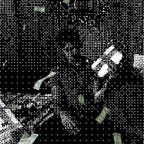Using your Calculator to Survive/Pass courses in College
It’s 2019, you study a lot, you destroy your health cramming, and you forget the material after the exam, Here’s a solution.
So prerequisites:
- A windows PC (I’m working on a Mac Solution)
- A Texas Instrument Calculator that connects to PC with TI connect software
- At least enough brain cells to take shitty notes
So I’m sure you think you’re doing the world a favor by being ‘moral honest’, but at who’s expense? I’m all for learning but life isn’t fair and I’m too broke to be letting the odds play me. And after years of getting wrecked by classes that I tried my hardest to study for only to get a C +, I was about done. But then I found the solution above:
- Take great notes
2. Types them up in a .txt
3. Add them to your calculator (will discuss)
4. And I guess cheat but its a calculator
I still learn the material but my degree is computer engineering and holy fuck I HATE STATISTICS, so I digress. Obviously you need good notes to actually pass and you shouldn’t rely on cheating but let’s be real:
The internet invalidated most of our degrees and were balls deep in debt and kinda depress cause only a quarter of the classes we take are relevant or enjoyable.
So step 1: TAKE GOOD NOTES
I don’t care if its from lecture, from power point, or from PDF, just summarize in ‘none symbol’ text what you need to know and maybe a few other things
This method turns .txt into a file that Texas Instrument Calculators can read and .txt doesn’t support any styling and some Unicode symbols. It sucks but honestly if you can’t describe your notes in words then you need to reevaluate your notes, don’t @ me.
Once you have said notes, make a .txt (right click like anywhere on windows) and boom, get typing.
It sucks but its like your studying by getting ready to cheat, lit.
So step 2: Download this software
This is a .exe file so Mac people, I’m sorry.
I have a Mac as well but honestly if you show your windows friends this trick they’ll let you use there computer as well. Win win for everyone and If this gets enough reads I’ll try and make it a website or app or something like that for all.
But yeah here’s the google drive, download the 3 files in it:
Now you take your .txt file (The notes you made) and you drag and drop on top of the ConvText.exe
It will spit out another .8xp file somewhere in the same folder its already in so if its on your desktop look on your desktop for another file with the same name as your notes in the .8xp format.
So step 3: Put them on your calculator
So now that you have a .8xp of your notes and the TFiles.8xp and Notes.8xp — so you’re going to need to run the TI connect software and add these 3 files to your calculator. You will only need to add those 2 extra files once and as long as you have them, your calculator will be able to open any note files you add down the road.
Once you do that, just go to your calculator, hit programs (for me its prgm) and then click the notes program and hit enter and you should see you entire .txt file on your calculator.
It’s also reusable so each class you just make a .txt file, use the .exe to make a new calculator file of the notes, and then boom you can add as many files as you need to your calculator.
I’m sure people will say apple watch but this is straight forward and not obvious at all
Um yeah stay safe, drugs are bad, get the diploma bitch.
Thank you again for reading and enjoying this journey with me!
Buy me coffee? https://ko-fi.com/jonngan